Sudoku Garden
A downloadable game for Windows
Welcome
Exploring the features of Sudoku Garden
Color and Fonts
- Color of the game board can be changed on either Settings page or clicking the letter C on the keyboard
Font
- The font or type styles of the numbers on the game board can be changed on the Settings page or clicking the letter F on the keyboard
Difficulty Level
- The game difficulty is selected before the game begins on the Welcome
screen. There are five levels: Very Easy, Easy, Medium, Hard and Very Hard.
Note: This can not be adjusted during the game
Display a Clock
- It is possible to display a clock during the game. Additionally, you can choose an old-fashioned analog clock or a more modern digital clock.
Additionally, pressing the A key will display the analog clock and pressing the D key will display the digital clock.
Tooltip
- Tooltips are the pop-up balloons that appear throughout the game to provide additional information. They can be turned on or off on the Settings page.
Music Volume & Selection
- Background music is available in Sudoku Garden. On the Settings page, you can select the volume and choose from several different groupings of songs.
Note: Slide the Volume to zero if you don't want to hear any music.
Three Strikes
- Sudoku Garden provides a system of three strikes. This is optional. When turned on, if you place three wrong numbers on to the game board, then you will lose the game.
Helpers
- There are four Helper features that appear along the right side of the game board. They are Similar, Row & Column, Cell and Errors.
You can turn off these options on the Settings screen.
Click Volume
- The volume of the click sound is controlled on the Settings screen.
Most clickable items produce a clicking sound to provide feedback that they have been selected.
Languages
- Sudoku Garden ships with several languages built-in. The goal is to provide a better experience for the player.
Note: Language support is limited at time of launch.
Score
- Sudoku Garden has a built-in scoring system. This can be turned on or off on the Settings screen.
The greater the difficulty and the the sooner the cell is correctly filled determines the score.
Prefix / Postfix
- Sudoku Garden allows you to determine if you want to select the number first (Prefix) or select the number after selecting a cell (Postfix).
This can be change at any time during the game on the Settings screen.
Help/ Support
- Sudoku Garden offers some helpful game play suggestions in the game. As well as access to Supportt.
Thank You for exploring Sudoku Garden's features.
| Status | Released |
| Platforms | Windows |
| Author | Lem Apperson |
| Genre | Puzzle |
| Tags | Atmospheric, Colorful, customizable, french, garden, multi-languages, Music, Singleplayer, sudoku |
Download
Click download now to get access to the following files:
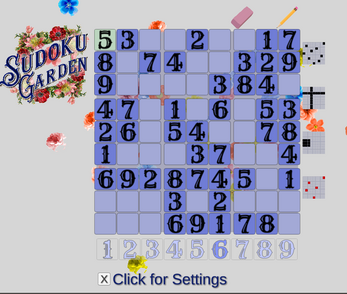
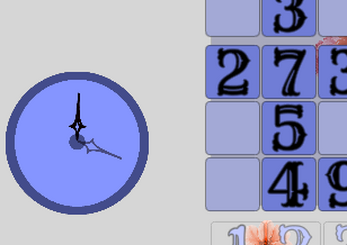
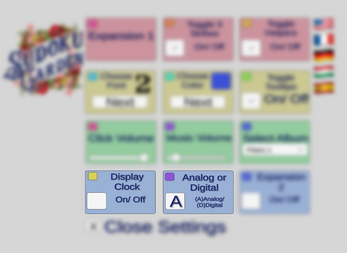

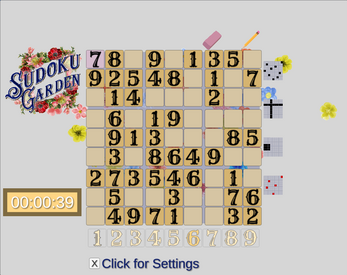
Leave a comment
Log in with itch.io to leave a comment.